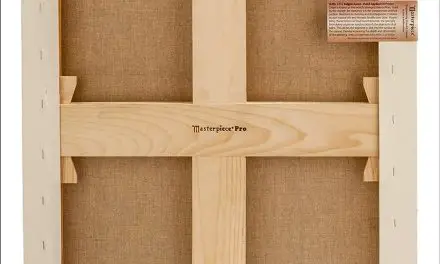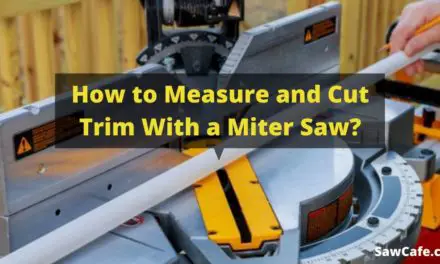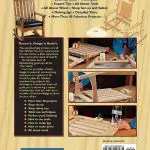Table saws detect fingers by using a low-grade electrical current that runs through the blade. This current is then able to detect changes in conductivity caused by contact with skin, triggering a safety mechanism that stops the blade.
Each year, more than 67,000 people are injured by table saws, resulting in over 4,000 amputations. The most common accident caused by table saws is kickback, which often leads to a subsequent action that draws the hand towards the blade.
This is why it is important to use safety measures such as blade guards and anti-kickback pawls to prevent accidents and injuries while operating a table saw.
The Sawstop Safety Feature
The SawStop safety feature is designed to prevent serious injuries when using table saws. It works by running a low-grade electrical current through the blade, which constantly measures the electrical impedance of the blade. In the event that a human finger comes into contact with the blade, the electrical impedance changes, triggering the system to release a fuse.
This action stops the blade from rotating within milliseconds, preventing any further injury. The SawStop safety system is a highly innovative and effective solution for reducing the risk of finger amputations and other severe hand injuries while using table saws.
Its quick response time and accurate detection make it a valuable safety feature for both professionals and hobbyists. With the SawStop safety feature, users can have peace of mind knowing that their fingers are protected while operating a table saw.
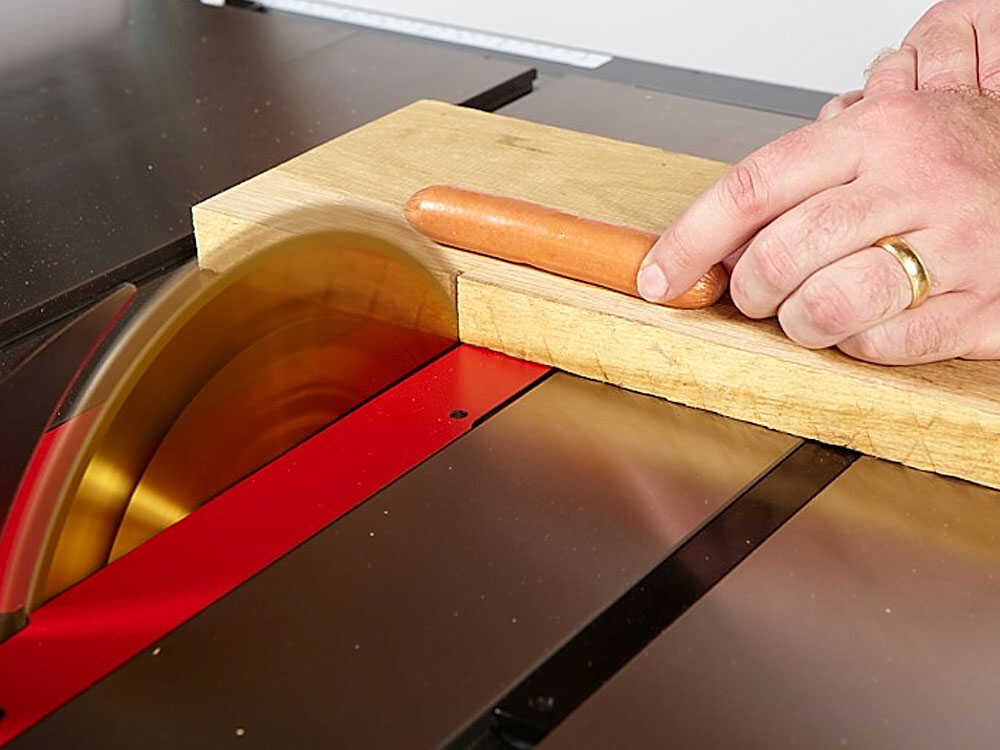
Credit: www.npr.org
The Mechanism Of Sawstop
Table saws detect fingers through the mechanism of SawStop. The system runs a low-grade electrical current through the blade, which detects contact with flesh. When it senses contact, it releases a fuse that stops the blade from spinning, preventing serious injuries.
Understanding the explanation of the low-grade electrical current is crucial to comprehend how the SawStop system works. Once the fuse is released, it’s essential to know how to put the throat plate back into the saw correctly. By following these steps and having this knowledge, woodworkers can ensure a safer working environment when using table saws.
Popular Table Saws With Safety Features
Table saws with safety features are highly popular among woodworkers for their enhanced protection. One notable brand is SawStop, which offers various models for sale. These saws utilize a unique safety system that involves running a low-grade electrical current through the blade.
In the event of contact with a finger, the system releases a fuse, instantly stopping the blade’s rotation. Other reputable table saw brands also incorporate safety features, including Grizzly, Delta, Rikon, and DeWalt. If you’re in the market for a table saw, it’s essential to compare different models and their safety features to ensure you choose the best one for your needs.
Safety should always be a top priority when working with power tools, and these table saws offer an extra layer of protection to prevent finger injuries.
The Importance Of Table Saw Safety
Each year, more than 67,000 people suffer injuries from table saws, leading to over 4,000 finger amputations. These statistics highlight the importance of table saw safety. In order to prevent such accidents, table saws are equipped with safety features. One such feature is the SawStop system, which works by running a low-grade electrical current through the blade.
If the saw comes into contact with human skin, it detects the change in electrical conductivity and triggers the release of a fuse. This action immediately stops the blade and prevents further injury. The inclusion of such safety mechanisms in table saws significantly reduces the risk of finger amputations and promotes safer woodworking practices.
Choosing The Best Table Saw For Safety
Table saws have safety mechanisms in place to detect fingers and protect the user from potential accidents. When choosing the best table saw for safety, several factors should be considered. First and foremost, look for safety features such as a blade guard, anti-kickback pawls, and a riving knife.
These features help prevent accidental contact with the blade and kickback. Additionally, consider the reliability and quality of the saw’s safety mechanism. Some table saw models, like SawStop, use advanced technology that detects contact with skin and stops the blade instantly to minimize injuries.
Other recommended table saws for safety-conscious users include the Grizzly 10″ 2 HP Open-Stand Contractor Table Saw and the DeWalt DWE7491RS Jobsite Compact Table Saw. Prioritizing safety when buying a table saw is crucial to ensure a secure and accident-free woodworking experience.
Tips For Safe Table Saw Operation
Table saws have safety features in place to detect fingers and prevent accidents. When operating a table saw, it is crucial to follow proper safety precautions. Wearing protective gear, such as safety glasses and gloves, is important to protect yourself from potential injuries.
Additionally, it is essential to avoid common mistakes, such as rushing or not paying attention while using the saw. These mistakes can lead to serious accidents. By following these guidelines and taking necessary precautions, you can ensure safe operation of a table saw and reduce the risk of accidents and injuries.
Remember, safety should always be a priority when using power tools like table saws.
Enhancing Table Saw Safety Measures
Table saws are equipped with various safety measures to detect and prevent accidents involving fingers. Additional safety accessories, such as push sticks and featherboards, can be used to enhance protection. Upgrades, such as installing flesh-detection technology or automatic blade brakes, can significantly improve the safety of existing table saws.
Innovative technologies, like SawStop’s blade brake system, use low-grade electrical current to detect contact with skin and instantly stop the blade. These advancements in table saw safety aim to reduce the number of injuries caused by table saw accidents. By implementing these measures, individuals can ensure a safer woodworking environment and minimize the risk of finger injuries.
Frequently Asked Questions For How Do Table Saws Detect Fingers?
How Many People Lose Fingers On Table Saws A Year?
Each year, over 67,000 people are injured by table saws, resulting in more than 4,000 finger amputations.
What Is The Most Common Accident Caused By Table Saws?
The most common accident caused by table saws is kickback, which can result in injuries.
How Many Fingers Has Sawstop Saved?
SawStop technology has saved an estimated number of fingers, but an exact count is not specified.
Can I Add Sawstop To Any Table Saw?
Adding Sawstop to any table saw is possible, but it requires careful installation.
Conclusion
Table saws are powerful tools that can cause serious injuries if not used properly. However, thanks to advancements in technology, table saws now have mechanisms in place to detect fingers and prevent accidents. One such mechanism is the SawStop safety system, which uses a low-grade electrical current and a fuse to detect when a finger comes into contact with the blade.
Once detected, the blade immediately stops, preventing any harm to the user. By implementing these safety features, table saw manufacturers are aiming to reduce the number of accidents and amputations caused by these machines. According to statistics, more than 67,000 people are injured by table saws each year, with over 4,000 cases resulting in amputations.
By understanding how table saws detect fingers and utilizing these safety features, users can significantly reduce the risk of accidents. It is important for both professionals and hobbyists to prioritize safety when working with table saws. By following proper safety guidelines and using tools with built-in safety mechanisms, users can enjoy the benefits of table saws while minimizing the risk of accidents and injuries.