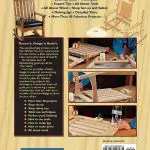To change the blade on a Ryobi Circular Saw, press down the arbor-lock button and rotate the blade until the locking mechanism engages. Then, use the blade wrench to remove the arbor nut holding the blade in place.
Step 1: Remove The Battery
To change the blade on a Ryobi circular saw, start by removing the battery. Make sure the saw is powered off, then locate the battery compartment and remove the battery.
Step 2: Remove The Allen Wrench
To change the blade on a Ryobi Circular Saw, you need to remove the Allen wrench. Look for the Allen wrench stored on the circular saw and carefully take it out of its storage location.
Step 3: Lock The Blade
To change the blade on a Ryobi Circular Saw, follow these steps. In Step 3, locate the blade lock button or lever. Engage the blade lock to secure the blade in place. This will ensure that the blade doesn’t move while you are removing or installing it.
By locking the blade, you can safely proceed with the blade replacement process. Remember to always prioritize safety when working with power tools, and be sure to consult the user manual for your specific model of the Ryobi Circular Saw for detailed instructions.
Once the blade is locked, you can move on to the next step in changing the blade on your Ryobi Circular Saw.
Step 4: Loosen The Blade Bolt
To change the blade on a Ryobi Circular Saw, locate the blade bolt at the center of the blade. Use the provided Allen wrench to loosen the blade bolt. Make sure to turn it counterclockwise to loosen it properly. Once the bolt is loosened, you can remove the blade from the saw.
Remember to be cautious while handling the blade and keep your fingers away from the sharp edges. After removing the old blade, you can then proceed to install the new blade by reversing the process. Ensure that the blade is properly aligned before tightening the blade bolt securely.
Once everything is in place, you can safely resume using your Ryobi Circular Saw for your cutting needs.
Step 5: Remove The Blade Bolt And Washer
To change the blade on a Ryobi circular saw, follow these steps: 1. Start by removing the blade bolt and washer. Once the blade bolt is loose, remove it completely. 2. Take off the washer that sits between the blade bolt and the blade.
This will allow you to easily remove the old blade. 3. Carefully slide the old blade off the spindle and set it aside. 4. Place the new blade onto the spindle, making sure it is properly aligned and seated. 5.
Reattach the washer onto the spindle, followed by the blade bolt. 6. Tighten the blade bolt securely using the appropriate tool. By following these simple steps, you will be able to change the blade on your Ryobi circular saw quickly and safely.
Remember to always wear protective gear and exercise caution when handling power tools.
Step 6: Retract The Blade Guard
To change the blade on a Ryobi circular saw, follow step 6 by retracting the blade guard. Push or pull the blade guard away from the blade, making sure it is fully retracted. Ensure that the blade guard is locked in place before proceeding with the blade replacement.
This step is crucial for safety as it protects you from accidental contact with the blade. Once the guard is retracted and locked, you can continue with the rest of the blade-changing process. Remember to always prioritize safety when working with power tools, and follow the manufacturer’s instructions for your specific model of the Ryobi circular saw.
Step 7: Remove The Blade
To change the blade on a Ryobi circular saw, follow step 7: remove the blade. Carefully lift the old blade off the saw and dispose of it properly. Changing the blade is an essential maintenance task to ensure the saw’s optimal performance.
By removing the old blade, you can replace it with a new one, allowing for precise and efficient cuts. Remember to handle the blade with caution and dispose of it according to local regulations. This will help to maintain your saw’s cutting ability and safety.
Don’t forget to always follow the manufacturer’s instructions for blade replacement to ensure proper installation. This simple maintenance task will keep your Ryobi circular saw in top shape for years to come.
Step 8: Install The Blade
To install the blade on your Ryobi circular saw, place the new blade onto the saw’s spindle. Align the blade with the drive spindle to ensure proper installation. This step is essential for the saw to function effectively and safely.
Make sure to follow the manufacturer’s instructions and guidelines for your specific model of Ryobi circular saw. Taking the time to properly install the blade will help to prevent accidents and ensure smooth operation when using your circular saw. Remember to exercise caution and prioritize safety when handling tools and blades.
Step 9: Return The Blade Washer And Bolt
To return the blade washer and bolt on your Ryobi circular saw, slide the washer back onto the drive spindle. Tighten the blade bolt using the allen wrench provided. Ensure the bolt is securely fastened before moving on to the next step in changing the blade on your Ryobi circular saw.
Remember to follow the manufacturer’s instructions for removing and replacing the blade to ensure the safety and proper functioning of your saw. By properly maintaining and replacing the blade on your Ryobi circular saw, you can ensure its longevity and optimal performance for all your cutting needs.
Keep in mind that regular blade maintenance is essential for the safe and efficient operation of any power tool.
Step 10: Return The Allen Wrench
To complete the blade change on a Ryobi Circular Saw, you need to return the Allen wrench. Store it securely in its designated location on the saw, ensuring easy accessibility for future use. By doing this, you can quickly retrieve the Allen wrench whenever you need to change the blade again.
Having a designated spot for the tool also helps to keep it organized and prevents it from getting lost or misplaced. Remember, proper storage of the Allen wrench is essential for maintaining the functionality of your Ryobi Circular Saw and ensuring a smooth blade change process in the future.
Step 11: Return The Power Supply
To return the power supply, reinsert the battery into the Ryobi circular saw. Make sure it is properly connected and secured for safe operation. By following this step, you can ensure that the saw is ready for use with the newly changed blade.
Remember to handle the power supply with care and always prioritize safety when working with power tools.

Credit: www.amazon.com
Frequently Asked Questions On How To Change The Blade On A Ryobi Circular Saw?
1. How Do You Remove The Blade From A Ryobi Corded Circular Saw?
Press down on the arbor-lock button and rotate the blade until it locks. Use the wrench to remove the arbor nut and loosen it in the same direction as the blade cuts.
2. How Do I Change The Blade On My Circular Saw?
Press the arbor-lock button and rotate the blade. Use the blade wrench to remove the arbor nut. Retract the upper blade guard and replace the blade.
3. How Do You Unlock A Ryobi Circular Saw?
To unlock a Ryobi circular saw, press the arbor-lock button and turn the blade until it locks. Use the wrench to remove the nut in the same direction as the blade cuts. Retract the upper blade guard.
Conclusion
To change the blade on a Ryobi Circular Saw, follow these steps for a seamless process. First, press down on the saw’s arbor-lock button and rotate the blade until the locking mechanism engages. Next, use the blade wrench to remove the arbor nut that holds the blade in place.
Remember to turn the wrench in the same direction as the blade cuts to loosen the nut. Once the nut is loosened, retract the blade guard and remove the old blade. To install the new blade, simply reverse the steps – insert the blade into the arbor and tighten the nut using the blade wrench.
Make sure the blade is securely in place before using the saw. Changing the blade on your Ryobi Circular Saw is an essential maintenance task that can be easily done with these simple instructions. Keep your saw in top condition and ensure smooth cuts with a sharp blade.